Vanilla PAD: Introduction to presentation attack detection in practice¶
To easily run experiments in PAD, we offer a generic command called bob pad pipelines.
Such CLI command is an entry point to several pipelines, and this documentation will focus on the one called vanilla-pad.
The following will introduce how a simple experiment can be run with this tool, from the sample data to a set of metrics and plots, as defined in Introduction to presentation attack detection.
Running a biometric experiment with vanilla-pad¶
A PAD experiment consists of taking a set of biometric bonafide and impostor samples, feeding them to a pipeline, to finally gather the corresponding set of scores for analysis.
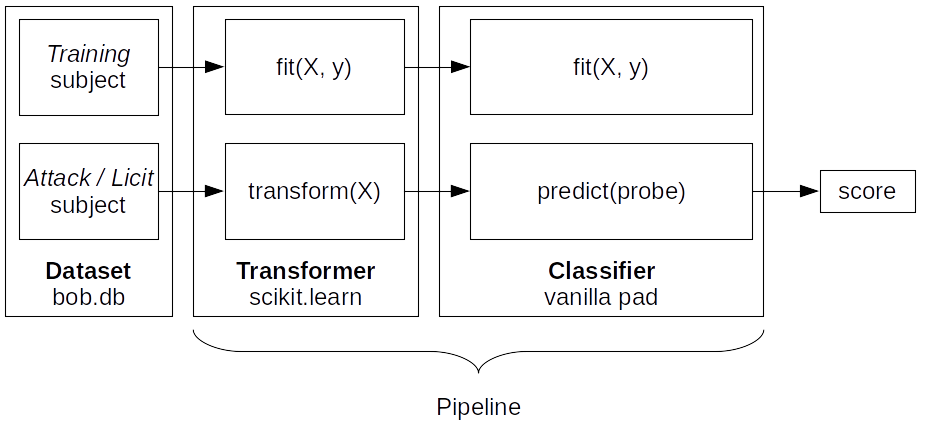
Fig. 2 The pipeline of Transformer(s) and Classifier can be trained (fit) or used to generate a score for each input sample.¶
Similarly to vanilla-biometrics, the vanilla-pad command needs a pipeline configuration argument to specify which experiment to run and a database argument to indicate what data will be used. These can be given with the -p (--pipeline) and -d (--database) options, respectively:
$ bob pad vanilla-pad [OPTIONS] -p <pipeline> -d <database>
The different available options can be listed by giving the --help flag to the command:
$ bob pad vanilla-pad --help
Pipeline¶
The pipeline argument given to vanilla-pad can be either a pipeline resource name, or a filename pointing to a configuration file defining the pipeline variable.
A list of existing resource names can be listed with:
$ resources.py -t pipeline
Database¶
Similarly to pipeline, the database argument can be in the form of a predefined resource name, or a filename pointing to a file defining the database variable.
The list of database resource names can be retrieved with:
$ resources.py -t database
Building your own Vanilla PAD pipeline¶
The Vanilla PAD pipeline is the backbone of any experiment in this library. It is composed of:
Transformers: One or multiple instances in series of
sklearn.base.BaseEstimatorandsklearn.base.TransformerMixin. A Transformer takes a sample as input applies a modification on it and outputs the resulting sample. A transformer can be trained before being used.A classifier: A class implementing the
fit()andpredict()methods. A Classifier takes a sample as input and returns a score. It is possible to train it beforehand with thefit()method.
Transformers¶
A Transformer is a class that implements the fit and transform methods, which allow the application of an operation on a sample of data. For more details, see Transformer.
Here is a basic stateless Transformer class:
from sklearn.base import TransformerMixin, BaseEstimator
class MyTransformer(TransformerMixin, BaseEstimator):
def fit(self, X, y):
return self
def transform(self, X):
return modify_sample(X)
Classifier¶
A Classifier is the final process of a Vanilla PAD pipeline. Its goal is to decide if a transformed sample given as input is originating from a genuine sample or if an impostor is trying to be recognized as someone else. The output is a score for each input sample.
Here is the minimal structure of a classifier:
class MyClassifier():
def __init__(self):
self.state = 0
def fit(self, X, y):
self.state = update_state(self.state, X, y)
def predict(self, X):
return do_prediction(self.state, X)
def decision_function(self, X):
return do_decision(X)
Note
The easiest method is to use a scikit-learn classifier, like sklearn.svm.SVC.
They are compatible with our pipelines, on the condition to wrap them correctly (see below).
Running an experiment¶
Two parts of an experiment have to be executed:
Fit: labeled data is fed to the system to train the algorithm to recognize attacks and licit proprieties.
Predict: assessing a series of test samples for authenticity, generating a score for each one.
These steps are chained together in a pipeline object used by the vanilla-pad command.
To build such a pipeline, the following configuration file can be created:
from sklearn.pipeline import Pipeline
my_transformer = MyTransformer()
my_classifier = MyClassifier()
pipeline = Pipeline(
[
("my_transformer", my_transformer),
("classifier", my_classifier),
]
)
The pipeline can then be executed with the command:
$ bob pad vanilla-pad -d my_database_config.py -p my_pipeline_config.py -o output_dir
When executed with vanilla-pad, every training sample will pass through the pipeline, executing the fit methods.
Then, every sample of the dev set (and/or the eval set) will be given to the transform method of my_transformer and the result is passed to the decision_function method of my_classifier.
The output of the classifier (scores) is written to a file.
Note
By default, vanilla-pad expects the classifier to have a decision_function method to call for the prediction step. It can be changed with the ‘-f’ switch to the prediction method of your classifier, for instance -f predict_proba to use this method of your scikit-learn classifiers. The usual decision_function of scikit-learn is their predict_proba method.
Using scikit-learn classifiers¶
To use an existing scikit-learn Transformer or Classifier, they need to be wrapped with a SampleWrapper (using bob.pipelines.wrap()) to handle our Sample objects:
import bob.pipelines
from sklearn.pipeline import Pipeline
from sklearn.svm import SVC
my_transformer = MyTransformer()
sklearn_classifier = SVC()
wrapped_classifier = bob.pipelines.wrap(
["sample"], sklearn_classifier, fit_extra_arguments=[("y", "is_bonafide")],
)
pipeline = Pipeline(
[
("my_transformer", my_transformer),
("classifier", wrapped_classifier),
]
)
Scores¶
Executing the vanilla-pad pipeline results in a list of scores, one for each
input sample compared against each registered model.
Depending on the chosen ScoreWriter, these scores can be in CSV, 4 columns, or
5 columns format, or in a custom user-defined format.
By default, the scores are written in the specified output directory (pointed to
vanilla-pad with the -o option), and in the 4 columns format.
The scores represent the performance of a system on that data, but are not easily interpreted as is so evaluation scripts are available to analyze and show different aspects of the system performance.
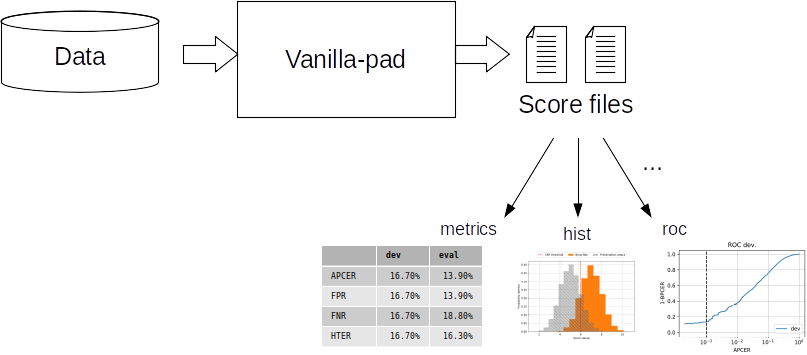
Fig. 3 The vanilla-pad pipeline generates score files that can be used with various scripts to evaluate the system performance by computing metrics or drawing plots.¶
Evaluation¶
Once the scores are generated for each class and group, the evaluation tools can be used to assess the performance of the system, by either drawing plots or computing metrics values at specific operation points.
Generally, the operation thresholds are computed on a specific set (development set or dev). Then those threshold values are used to compute the system error rates on a separate set (evaluation set or eval).
To retrieve the most common metrics values for a spoofing scenario experiment, run the following command:
$ bob pad metrics -e scores-{dev,eval} --legends ExpA
Threshold of 11.639561 selected with the bpcer20 criteria
====== ======================== ===================
ExpA Development scores-dev Eval. scores-eval
====== ======================== ===================
APCER 5.0% 5.0%
BPCER 100.0% 100.0%
ACER 52.5% 52.5%
====== ======================== ===================
Threshold of 3.969103 selected with the eer criteria
====== ======================== ===================
ExpA Development scores-dev Eval. scores-eval
====== ======================== ===================
APCER 100.0% 100.0%
BPCER 100.0% 100.0%
ACER 100.0% 100.0%
====== ======================== ===================
Threshold of -0.870550 selected with the min-hter criteria
====== ======================== ===================
ExpA Development scores-dev Eval. scores-eval
====== ======================== ===================
APCER 100.0% 100.0%
BPCER 19.5% 19.5%
ACER 59.7% 59.7%
====== ======================== ===================
Note
When evaluation scores are provided, the -e option (--eval) must be passed.
See metrics –help for further options.
Plots¶
Customizable plotting commands are available in the bob.pad.base module.
They take a list of development and/or evaluation files and generate a single PDF
file containing the plots.
Available plots for a spoofing scenario (command bob pad) are:
hist(Bonafide and PA histograms along with threshold criterion)epc(expected performance curve)gen(Generate random scores)roc(receiver operating characteristic)det(detection error trade-off)evaluate(Summarize all the above commands in one call)
Available plots for vulnerability analysis (command bob vuln) are:
hist(Vulnerability analysis distributions)epc(expected performance curve)gen(Generate random scores)roc(receiver operating characteristic)det(detection error trade-off)epsc(expected performance spoofing curve)fmr_iapmr(Plot FMR vs IAPMR)evaluate(Summarize all the above commands in one call)
Use the --help option on the above-cited commands to find-out about more
options.
For example, to generate an EPC curve from development and evaluation datasets:
$ bob pad epc -e -o 'my_epc.pdf' scores-{dev,eval}
where my_epc.pdf will contain EPC curves for all the experiments.
Vulnerability commands require licit and spoof development and evaluation datasets. For example, to generate EPSC curve:
$ bob vuln epsc -e .../{licit,spoof}/scores-{dev,eval}
Note
IAPMR curve can be plotted along with EPC and EPSC using the --iapmr
option. 3D EPSC can be generated using the --three-d. See metrics
--help for further options.